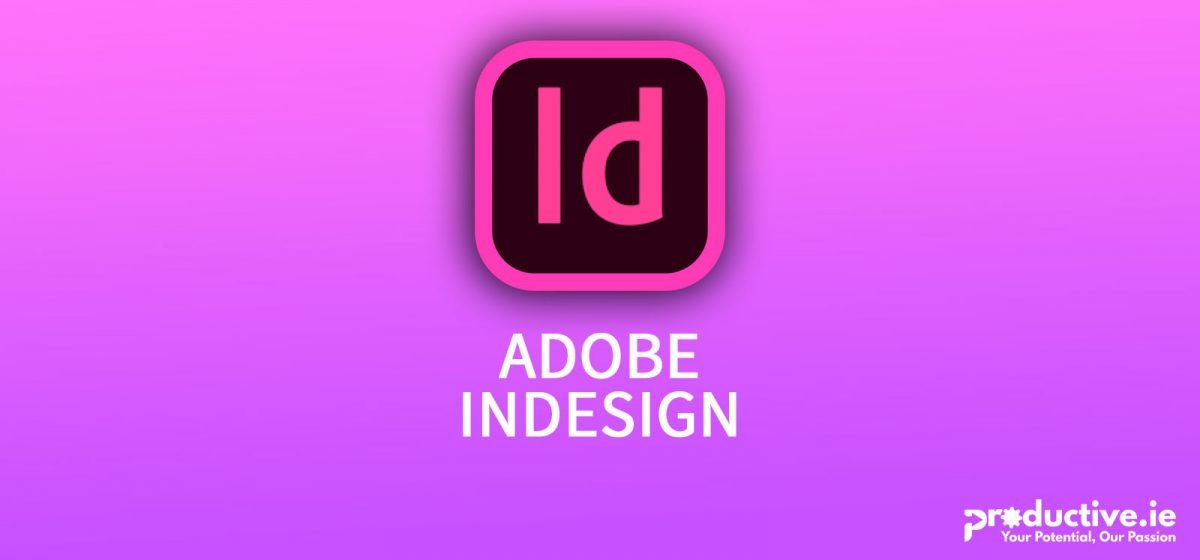Adobe InDesign
Adobe InDesign
The skills and knowledge acquired in Adobe InDesign CC enable users to gain a thorough understanding of InDesign and how it can be used as well as the ability to create a variety of different kinds of documents, add text, colour, shapes and graphics, print documents and access help
- Participants should understand how InDesign can be used and start working with it
- Participants should understand on how to set up and create a new document
- work with and modify elements of a workspace
- Participants should understand basic navigation within InDesign
- work with pages
- Participants should understand what layers are and how to work with them
- Participants should understand colour and how to use it
- Participants should understand and work with objects
- work with graphics
- work with text
- ensure documents are ready to print
- Participants should use the Help menu and access online help resources
Adobe InDesign CC – assumes little or no knowledge of the software. However, it would be beneficial to have a general understanding of personal computers and the Windows operating system environment.
Course Features
- Students
- Max Students10
- Duration1 day
- Skill levelall
- LanguageEnglish
- Re-take courseN/A
-
Starting with InDesign
-
Setting Up a Document
-
Working with a Workspace
- The Tools Panel
- Using Selection Tools
- Displaying and Hiding Rulers
- Creating a Custom Workspace
- Working with Workspaces
- Displaying and Hiding Panels
- Understanding Panels
- Working with the Status Bar
- Floating and Docking Panels
- Navigating InDesign
- Understanding Screen Views
- Using the Hand and Zoom Tools
- Changing Screen Views
- Using Shortcut Menus
- Using Keyboard Shortcuts
- Working with Tabbed Documents
- Arranging Multiple Documents
-
Working with Pages
-
Layers
-
Working with Colour
-
Frames and Shapes
-
Working with Graphics
- Understanding Graphic File Formats
- Placing Graphics in a Document
- Understanding Linked Graphics
- Fitting Graphics
- Placing Graphics in a Document
- Placing In-Line Graphics
- Navigating the Links Panel
- Linking and Unlinking Files
- Creating a Clipping Path
- Creating a Caption
- Applying Text Wrap
- Changing Display Performance
-
Working with Text
-
Preparing for Printing
-
Getting Help